چند ماه پیش آموزشی درباره استخراج رمز ارزی به نام DUINO Coin منتشر کردیم، در آموزش قبل عملیات استخراج را به کمک برد های آردوینو انجان دادیم، در این آموزش قصد داریم همین فرآیند را به کمک برد های ESP32 انحام دهیم، همچنین به کمک یک نمایشگر OLED مقادیر موجودی والت، تعداد ماینر ها و مقادیر مختلف را همزمان با ماین کردن نمایش دهیم. در ادامه استخراج ارز دیجیتال DuinoCoin آموزش با مرجع تخصصی آردوینو به زبان فارسی، دیجی اسپارک همراه باشید.
دوینوکوین DuinoCoin ᕲ
رمز ارز DuinoCoin تنها سکه ای که می تواند با رایانه ها، Raspberry Pi ،Arduinos، برد های ESP و بسیاری میکروکنترلر های دیگر استخراج میشود. توسط تعداد زیادی سیستم عامل پشتیبانی می شود. همچنین دارای یک جامعه دوستانه و در حال رشد است و قابلیت استفاده آسان و تبادل دارد. این رمز امکان ماین شدن در سیستم های های مختلفی را دارد همچنین زبان های برنامه نویسی Python و C++ پشتیبانی میکند. دوینوکوین دارای والت و ماینر های نرمافزاری به خصوص است که توسط توسعه دهندگان آن منتشر شده، این رمز ارز از سال ۲۰۱۹ شروع به کار کرده. همچنین فرآیند انقال و دریافت در DUCO بسیار آسان است در دوینوکوین ابتدا جفت ارز رمزنگاری شده مورد نظر را انتخاب میکنیم، به عنوان مثال DUCO به BYND سپس فرم تبادل را پر میکنیم.
به زبان ساده، به معنای واقعی کلمه رمز ارز دیگری وجود ندارد که از آن پشتیبانی کند. بسیاری از مردم آردوینو دارند که فقط در حال انتظار برای روزهایی برای استفاده شدن هستند. با استفاده از این دستگاه های کوچک در دنیای رمزنگاری ایده جالبی است. که تیم DUCO میخواست چیزی جدید، ابتکاری و منحصر به فرد ایجاد کند و از نظر جامعه ای که جمع کرده، به نظر می رسد که استخراج دستگاه های فوق کم انرژی را امکان پذیر کرده است.
وسایل مورد نیاز
ثبت نام در شبکه Duino-Coin
اولین اقدامی که برای استخراج رمز ارز دوینو کوین Duino-Coin باید انجام دهید این است که حساب خود را در شبکه دوکو ثبت کنید. برای انجام این کار، می توانید برای ثبت نام در مرورگر خود از کیف پول GUI یا کیف پول CLI یا وب کیف پول استفاده کنید. همه چیز به ساده ترین شکل ممکن ساخته شده است، بنابراین در ثبت نام مشکلی نخواهید داشت. فقط کافی است هر یک از کیف پول ها را راه اندازی کنید، گزینه ثبت را انتخاب کنید و جای خالی آن را با اطلاعات معتبر پر کنید. پس از ثبت نام می توانید از کلیه نرم افزارهای مرتبط با Duino-Coin استفاده کنید. در تصاویر زیر نمونه های والت ذکر شده را مشاهده میکنید.
در آموزش “استخراج کریپتوکارنسی با آردوینو Arduino” جزئیات این بخش را مشاهده کنید.
اتصالات ماینر DuinoCoin
در پروژه استخراج ارز دیجیتال DuinoCoin از برد esp32 و نمایشگر OLED استفاده میکنیم، در ادامه به پین های مربوط به پروتکل I2C برای برقراری ارتباط بین نمایشگر OLED و برد ESP32 داریم. در برد ESP32 از پین های D21,D22 و در نمایشگر OLED از پین های SCL,SDA استفاده خواهیم کرد. همچنین به منظور تغذیه از پین های VIN یا ۵V در برد ESP32 استفاده خواهیم کرد.
کد های پروژه ماینر DuinoCoin
- در آموزش قبل که ماینینگ با استفاده از آردوینو انجام میشد، اتصال وایفای و ارتباط با سرور به کمک لپتاپ یا سیستم شما صورت میگرفت اما در این پروژه تنها با استفاده از برد ESP32 صورت میگیرد، در مرحله اول یوزرنیم و پسوورد شبکه وایفای مدنظر خود را وارد کنید سپس نوبت به یوزر اکانت دوینو کوین شما میرسد و در ادامه اگر از چندین برد به منظور استخراج استفاده میکنید به ترتیب یک شماره برای برد خود انتخاب کنید.
const char *wifi_ssid = "C1F3R"; const char *wifi_password = "314159265"; const char *username = "CiferTech"; const char *rig_identifier = "None";
- این مورد مربوط به ورژن تراشه ESP32 شما است در صورتی که پس آپلود کد دچار مشکل شدید خط اول را کامنت و خط دوم را از کامنت خارج کنید.
#include "hwcrypto/sha.h" //#include "sha/sha_parallel_engine.h"
- در صورتی که نیازی به ارتباط سریال ندارید این خط را کامنت کنید، این ارتباط سریال وضعیت مربوطه را از تغییر با سریال مانیتور به شما اطلاع میدهد، معمولا غیر فعال کردن این مورد به سرعت پردازش شما کمک میکند.
#define ENABLE_SERIAL
کد کامل پروژه استخراج ارز دیجیتال DuinoCoin با استفاده از ESP32 به همراه مانیتورینگ
const char *wifi_ssid = "C1F3R";
const char *wifi_password = "314159265";
const char *username = "CiferTech";
const char *rig_identifier = "None";
#define LED_BUILTIN 2
#define BLINK_SHARE_FOUND 1
#define BLINK_SETUP_COMPLETE 2
#define BLINK_CLIENT_CONNECT 3
#define BLINK_RESET_DEVICE 5
#define WDT_TIMEOUT 60
#include "hwcrypto/sha.h"
//#include "sha/sha_parallel_engine.h"
/* If you would like to use mqtt monitoring uncomment
the ENABLE_MQTT defition line(#define ENABLE_MQTT).
NOTE: enabling MQTT could slightly decrease hashrate */
// #define ENABLE_MQTT
// Change this to specify MQTT server (ip only no prefixes)
const char *mqtt_server = "";
// Port mqtt server is listening at (default: 1883)
const int mqtt_port = 1883;
/* If you're using the ESP32-CAM board or other board
that doesn't support OTA (Over-The-Air programming)
comment the ENABLE_OTA definition line (#define ENABLE_OTA)
NOTE: enabling OTA support could decrease hashrate (up to 40%) */
// #define ENABLE_OTA
/* If you don't want to use the Serial interface comment
the ENABLE_SERIAL definition line (#define ENABLE_SERIAL)*/
#define ENABLE_SERIAL
/****************** END OF MINER CONFIGURATION SECTION ******************/
#ifndef ENABLE_SERIAL
#define Serial DummySerial
static class {
public:
void begin(...) {}
void print(...) {}
void println(...) {}
void printf(...) {}
} Serial;
#endif
#ifndef ENABLE_MQTT
#define PubSubClient DummyPubSubClient
class PubSubClient{
public:
PubSubClient(Client& client) {}
bool connect(...) { return false; }
bool connected(...) { return true; }
void loop(...) {}
void publish(...) {}
void subscribe(...) {}
void setServer(...) {}
};
#endif
// Data Structures
typedef struct TaskData
{
TaskHandle_t handler;
byte taskId;
float hashrate;
unsigned long shares;
unsigned int difficulty;
} TaskData_t;
// Include required libraries
#define ARDUINOJSON_USE_DOUBLE 1
#include <ArduinoJson.h>
#include <SPI.h>
#include <Wire.h>
#include <Adafruit_GFX.h>
#include <Adafruit_SSD1306.h>
#define SCREEN_WIDTH 128
#define SCREEN_HEIGHT 32
#include <ArduinoJson.h>
#include <ESPmDNS.h>
#include <HTTPClient.h>
#include <WiFi.h>
#include <WiFiUdp.h>
#include <esp_task_wdt.h> //Include WDT libary
#ifdef ENABLE_OTA
#include <ArduinoOTA.h>
#endif
#ifdef ENABLE_MQTT
#include <PubSubClient.h>
#endif
// Global Definitions
#define NUMBEROFCORES 2
#define MSGDELIMITER ','
#define MSGNEWLINE '\n'
#define OLED_RESET 4
#define SCREEN_ADDRESS 0x3C
Adafruit_SSD1306 display(SCREEN_WIDTH, SCREEN_HEIGHT, &Wire, OLED_RESET);
// Handles for additional threads
TaskHandle_t WiFirec;
TaskData_t TaskThreadData[NUMBEROFCORES];
TaskHandle_t MqttPublishHandle;
SemaphoreHandle_t xMutex;
// Internal Variables
uint32_t lastDrawTime;
uint32_t deauths = 0;
int start;
int wait = 0;
int miners = 0;
float oldb = 0.0;
float userbalance;
float balance;
float ducomadesincesartdaily = 0.0;
float daily = 0;
String ducosmem;
String price;
String serverName = "https://server.duinocoin.com/users/";
String serverPrice = "https://server.duinocoin.com/api.json";
const char* root_ca= \
"-----BEGIN CERTIFICATE-----\n" \
"MIIFLTCCBBWgAwIBAgISBLrlR4aCBlmofGjUwxvNkJ9IMA0GCSqGSIb3DQEBCwUA\n" \
"MDIxCzAJBgNVBAYTAlVTMRYwFAYDVQQKEw1MZXQncyBFbmNyeXB0MQswCQYDVQQD\n" \
"EwJSMzAeFw0yMTA0MjAxMjAwMThaFw0yMTA3MTkxMjAwMThaMB8xHTAbBgNVBAMT\n" \
"FHNlcnZlci5kdWlub2NvaW4uY29tMIIBIjANBgkqhkiG9w0BAQEFAAOCAQ8AMIIB\n" \
"CgKCAQEAv7SZV8V8uikoSOnw9KVa9M3HQsyB6l3QdinCuyZz7sRckOdSrUKtYFK/\n" \
"g+RmBqWVrwRLgnVmLtUlulHI7/H7Rbz0Exiv0beyjakd+p40O8V7Y1kuhE9z8WT6\n" \
"gtDd4grLNBMtUkd2Y8MmYFed2SP5OUoIdySdcUuo50NiS2KH5j3DhZB+ZmZn0lXw\n" \
"E91O2eNgEaryrnDoMftlJAUOSGh3uuCS27y1SXm8IC1Cxkv+OUyjXu9HnZoIX5v0\n" \
"۵۹cTAFzrSo5tF/XtJlZ7fJU7VC98NaurfWKrF1XWgoKHJcjsFgep1K6PRIb7g5xq\n" \
"wlWUOFYTlDIYMAocGYJabw6jZrSphQIDAQABo4ICTjCCAkowDgYDVR0PAQH/BAQD\n" \
"AgWgMB0GA1UdJQQWMBQGCCsGAQUFBwMBBggrBgEFBQcDAjAMBgNVHRMBAf8EAjAA\n" \
"MB0GA1UdDgQWBBSGBC/8G5lAbUvFVjt4wL7kzsnzDjAfBgNVHSMEGDAWgBQULrMX\n" \
"t1hWy65QCUDmH6+dixTCxjBVBggrBgEFBQcBAQRJMEcwIQYIKwYBBQUHMAGGFWh0\n" \
"dHA6Ly9yMy5vLmxlbmNyLm9yZzAiBggrBgEFBQcwAoYWaHR0cDovL3IzLmkubGVu\n" \
"Y3Iub3JnLzAfBgNVHREEGDAWghRzZXJ2ZXIuZHVpbm9jb2luLmNvbTBMBgNVHSAE\n" \
"RTBDMAgGBmeBDAECATA3BgsrBgEEAYLfEwEBATAoMCYGCCsGAQUFBwIBFhpodHRw\n" \
"Oi8vY3BzLmxldHNlbmNyeXB0Lm9yZzCCAQMGCisGAQQB1nkCBAIEgfQEgfEA7wB2\n" \
"APZclC/RdzAiFFQYCDCUVo7jTRMZM7/fDC8gC8xO8WTjAAABeO9eAZAAAAQDAEcw\n" \
"RQIgXLdccQKNKjfPXVV1dbVW8LPmCKb80E8FOVBNw6WswN8CIQDerRKSvtgx4PxF\n" \
"۱lOq8sFWwlMvchIkpiELDpmSQ7/6iAB1AFzcQ5L+5qtFRLFemtRW5hA3+9X6R9yh\n" \
"c5SyXub2xw7KAAABeO9eAYAAAAQDAEYwRAIgAkQ5SNxBduS8ckP7z0wEMMLdcNmf\n" \
"rR76s3MD8KIG/UQCIB4txuVGP/citMxxQYKFan1H0l4l2dYJuV4IAizWJ5GHMA0G\n" \
"CSqGSIb3DQEBCwUAA4IBAQCGELdxTgyUsqnCgE6bgOkRyAiVZHcSqNMg17DWw+ek\n" \
"IqfXFMbfuTFAs3+VRRCZS2BUiCttsmNzdiPIGgZLvyyv20RLDEjg7Kq22mudGg3F\n" \
"i/koB5DlGWWv9t2Ng/qnM/4+y6kAwpbJ8R1v4P3NpZgGFIccYgP+N41IOMT+OIzT\n" \
"۶PxYyUH9yQx58e0t2FNTRjJSwIPZKfRUdLVIYb4sjXHqvLA9s76SkrUebDlEt16O\n" \
"vjDNTcK0q6jXGQjjRwjzPPmze36jvzhhGBypU3tXJifciRSl/4766tlvLwszMaOe\n" \
"yx+m+83OOchAq+N7/QxbXkNhAXrEzIOXOoYmA6QpfndQ\n" \
"-----END CERTIFICATE-----\n" \
"-----BEGIN CERTIFICATE-----\n" \
"MIIEZTCCA02gAwIBAgIQQAF1BIMUpMghjISpDBbN3zANBgkqhkiG9w0BAQsFADA/\n" \
"MSQwIgYDVQQKExtEaWdpdGFsIFNpZ25hdHVyZSBUcnVzdCBDby4xFzAVBgNVBAMT\n" \
"DkRTVCBSb290IENBIFgzMB4XDTIwMTAwNzE5MjE0MFoXDTIxMDkyOTE5MjE0MFow\n" \
"MjELMAkGA1UEBhMCVVMxFjAUBgNVBAoTDUxldCdzIEVuY3J5cHQxCzAJBgNVBAMT\n" \
"AlIzMIIBIjANBgkqhkiG9w0BAQEFAAOCAQ8AMIIBCgKCAQEAuwIVKMz2oJTTDxLs\n" \
"jVWSw/iC8ZmmekKIp10mqrUrucVMsa+Oa/l1yKPXD0eUFFU1V4yeqKI5GfWCPEKp\n" \
"Tm71O8Mu243AsFzzWTjn7c9p8FoLG77AlCQlh/o3cbMT5xys4Zvv2+Q7RVJFlqnB\n" \
"U840yFLuta7tj95gcOKlVKu2bQ6XpUA0ayvTvGbrZjR8+muLj1cpmfgwF126cm/7\n" \
"gcWt0oZYPRfH5wm78Sv3htzB2nFd1EbjzK0lwYi8YGd1ZrPxGPeiXOZT/zqItkel\n" \
"/xMY6pgJdz+dU/nPAeX1pnAXFK9jpP+Zs5Od3FOnBv5IhR2haa4ldbsTzFID9e1R\n" \
"oYvbFQIDAQABo4IBaDCCAWQwEgYDVR0TAQH/BAgwBgEB/wIBADAOBgNVHQ8BAf8E\n" \
"BAMCAYYwSwYIKwYBBQUHAQEEPzA9MDsGCCsGAQUFBzAChi9odHRwOi8vYXBwcy5p\n" \
"ZGVudHJ1c3QuY29tL3Jvb3RzL2RzdHJvb3RjYXgzLnA3YzAfBgNVHSMEGDAWgBTE\n" \
"p7Gkeyxx+tvhS5B1/8QVYIWJEDBUBgNVHSAETTBLMAgGBmeBDAECATA/BgsrBgEE\n" \
"AYLfEwEBATAwMC4GCCsGAQUFBwIBFiJodHRwOi8vY3BzLnJvb3QteDEubGV0c2Vu\n" \
"Y3J5cHQub3JnMDwGA1UdHwQ1MDMwMaAvoC2GK2h0dHA6Ly9jcmwuaWRlbnRydXN0\n" \
"LmNvbS9EU1RST09UQ0FYM0NSTC5jcmwwHQYDVR0OBBYEFBQusxe3WFbLrlAJQOYf\n" \
"r52LFMLGMB0GA1UdJQQWMBQGCCsGAQUFBwMBBggrBgEFBQcDAjANBgkqhkiG9w0B\n" \
"AQsFAAOCAQEA2UzgyfWEiDcx27sT4rP8i2tiEmxYt0l+PAK3qB8oYevO4C5z70kH\n" \
"ejWEHx2taPDY/laBL21/WKZuNTYQHHPD5b1tXgHXbnL7KqC401dk5VvCadTQsvd8\n" \
"S8MXjohyc9z9/G2948kLjmE6Flh9dDYrVYA9x2O+hEPGOaEOa1eePynBgPayvUfL\n" \
"qjBstzLhWVQLGAkXXmNs+5ZnPBxzDJOLxhF2JIbeQAcH5H0tZrUlo5ZYyOqA7s9p\n" \
"O5b85o3AM/OJ+CktFBQtfvBhcJVd9wvlwPsk+uyOy2HI7mNxKKgsBTt375teA2Tw\n" \
"UdHkhVNcsAKX1H7GNNLOEADksd86wuoXvg==\n" \
"-----END CERTIFICATE-----\n" \
"-----BEGIN CERTIFICATE-----\n" \
"MIIDSjCCAjKgAwIBAgIQRK+wgNajJ7qJMDmGLvhAazANBgkqhkiG9w0BAQUFADA/\n" \
"MSQwIgYDVQQKExtEaWdpdGFsIFNpZ25hdHVyZSBUcnVzdCBDby4xFzAVBgNVBAMT\n" \
"DkRTVCBSb290IENBIFgzMB4XDTAwMDkzMDIxMTIxOVoXDTIxMDkzMDE0MDExNVow\n" \
"PzEkMCIGA1UEChMbRGlnaXRhbCBTaWduYXR1cmUgVHJ1c3QgQ28uMRcwFQYDVQQD\n" \
"Ew5EU1QgUm9vdCBDQSBYMzCCASIwDQYJKoZIhvcNAQEBBQADggEPADCCAQoCggEB\n" \
"AN+v6ZdQCINXtMxiZfaQguzH0yxrMMpb7NnDfcdAwRgUi+DoM3ZJKuM/IUmTrE4O\n" \
"rz5Iy2Xu/NMhD2XSKtkyj4zl93ewEnu1lcCJo6m67XMuegwGMoOifooUMM0RoOEq\n" \
"OLl5CjH9UL2AZd+3UWODyOKIYepLYYHsUmu5ouJLGiifSKOeDNoJjj4XLh7dIN9b\n" \
"xiqKqy69cK3FCxolkHRyxXtqqzTWMIn/5WgTe1QLyNau7Fqckh49ZLOMxt+/yUFw\n" \
"۷BZy1SbsOFU5Q9D8/RhcQPGX69Wam40dutolucbY38EVAjqr2m7xPi71XAicPNaD\n" \
"aeQQmxkqtilX4+U9m5/wAl0CAwEAAaNCMEAwDwYDVR0TAQH/BAUwAwEB/zAOBgNV\n" \
"HQ8BAf8EBAMCAQYwHQYDVR0OBBYEFMSnsaR7LHH62+FLkHX/xBVghYkQMA0GCSqG\n" \
"SIb3DQEBBQUAA4IBAQCjGiybFwBcqR7uKGY3Or+Dxz9LwwmglSBd49lZRNI+DT69\n" \
"ikugdB/OEIKcdBodfpga3csTS7MgROSR6cz8faXbauX+5v3gTt23ADq1cEmv8uXr\n" \
"AvHRAosZy5Q6XkjEGB5YGV8eAlrwDPGxrancWYaLbumR9YbK+rlmM6pZW87ipxZz\n" \
"R8srzJmwN0jP41ZL9c8PDHIyh8bwRLtTcm1D9SZImlJnt1ir/md2cXjbDaJWFBM5\n" \
"JDGFoqgCWjBH4d1QB7wCCZAA62RjYJsWvIjJEubSfZGL+T0yjWW06XyxV3bqxbYo\n" \
"Ob8VZRzI9neWagqNdwvYkQsEjgfbKbYK7p2CNTUQ\n" \
"-----END CERTIFICATE-----\n";
const char *get_pool_api[] = {"https://server.duinocoin.com/getPool"};
const char *miner_version = "Official ESP32 Miner 2.76";
String pool_name = "";
String host = "";
int port = 0;
int walletid = 0;
volatile int wifi_state = 0;
volatile int wifi_prev_state = WL_CONNECTED;
volatile bool ota_state = false;
volatile char chip_id[23]; // DUCO MCU ID
char rigname_auto[23]; // SPACE TO STORE RIG NAME
int mqttUpdateTrigger = 0;
String mqttRigTopic = "";
// Wifi and Mqtt Clients
WiFiClient wifiMqttClient;
PubSubClient mqttClient(wifiMqttClient);
// Util Functions
void blink(uint8_t count, uint8_t pin = LED_BUILTIN) {
uint8_t state = LOW;
for (int x = 0; x < (count << 1); ++x) {
digitalWrite(pin, state ^= HIGH);
delay(75);
}
}
// Communication Functions
void UpdatePool() {
String input = "";
int waitTime = 1;
int poolIndex = 0;
int poolSize = sizeof(get_pool_api) / sizeof(char*);
while (input == "") {
Serial.println("Fetching pool (" + String(get_pool_api[poolIndex]) + ")... ");
input = httpGetString(get_pool_api[poolIndex]);
poolIndex += 1;
// Check if pool index needs to roll over
if( poolIndex >= poolSize ){
Serial.println("Retrying pool list in: " + String(waitTime) + "s");
poolIndex %= poolSize;
delay(waitTime * 1000);
// Increase wait time till a maximum of 16 seconds (addresses: Limit connection requests on failure in ESP boards #1041)
waitTime *= 2;
if( waitTime > 16 )
waitTime = 16;
}
}
// Setup pool with new input
UpdateHostPort(input);
}
void UpdateHostPort(String input) {
// Thanks @ricaun for the code
StaticJsonDocument<256> doc;
DeserializationError error = deserializeJson(doc, input);
if (error) {
Serial.print(F("deserializeJson() failed: "));
Serial.println(error.f_str());
return;
}
const char *name = doc["name"];
const char *h = doc["ip"];
int p = doc["port"];
host = h;
port = p;
// Send to MQTT
mqttClient.publish((mqttRigTopic + "pool_name").c_str(), name);
mqttClient.publish((mqttRigTopic + "pool_ip").c_str(), h);
mqttClient.publish((mqttRigTopic + "pool_port").c_str(), String(p).c_str());
// Send to Serial
Serial.println("Fetched pool: " + String(name) + " - " + String(host) + ":" + String(port));
}
String httpGetString(String URL) {
String payload = "";
WiFiClientSecure client;
client.setInsecure();
HTTPClient http;
if (http.begin(client, URL)) {
int httpCode = http.GET();
if (httpCode == HTTP_CODE_OK) {
payload = http.getString();
} else {
Serial.printf("[HTTP] GET... failed, error: %s\n",
http.errorToString(httpCode).c_str());
}
http.end();
}
return payload;
}
void HandleMqttConnection()
{
// Check Connection
if (!mqttClient.connected()) {
// Setup MQTT Client
Serial.println("Connecting to mqtt server: " + String(mqtt_server) + " on port: " + String(mqtt_port));
mqttClient.setServer(mqtt_server, mqtt_port);
// Setup Rig Topic
mqttRigTopic = "duinocoin/" + String(rig_identifier) + "/";
// Try to connect
if (mqttClient.connect(rig_identifier, (mqttRigTopic + "state").c_str(), 0, true, String(0).c_str())) {
// Connection Succesfull
Serial.println("Succesfully connected to mqtt server");
// Output connection info
mqttClient.publish((mqttRigTopic + "ip").c_str(), WiFi.localIP().toString().c_str());
mqttClient.publish((mqttRigTopic + "name").c_str(), String(rig_identifier).c_str());
}
else{
// Connection Failed
Serial.println("Failed to connect to mqtt server");
}
}
// Default MQTT Loop
mqttClient.loop();
}
void WiFireconnect(void *pvParameters) {
int n = 0;
unsigned long previousMillis = 0;
const long interval = 500;
esp_task_wdt_add(NULL);
for (;;) {
wifi_state = WiFi.status();
#ifdef ENABLE_OTA
ArduinoOTA.handle();
#endif
if (ota_state) // If OTA is working, reset the watchdog
esp_task_wdt_reset();
// check if WiFi status has changed.
if ((wifi_state == WL_CONNECTED) && (wifi_prev_state != WL_CONNECTED)) {
esp_task_wdt_reset(); // Reset watchdog timer
// Connect to MQTT (will do nothing if MQTT is disabled)
HandleMqttConnection();
// Write Data to Serial
Serial.println(F("\nConnected to WiFi!"));
Serial.println(" IP address: " + WiFi.localIP().toString());
Serial.println(" Rig name: " + String(rig_identifier));
Serial.println();
// Notify Setup Complete
blink(BLINK_SETUP_COMPLETE);// Sucessfull connection with wifi network
// Update Pool and wait a bit
UpdatePool();
yield();
delay(100);
}
else if ((wifi_state != WL_CONNECTED) &&
(wifi_prev_state == WL_CONNECTED)) {
esp_task_wdt_reset(); // Reset watchdog timer
Serial.println(F("\nWiFi disconnected!"));
WiFi.disconnect();
Serial.println(F("Scanning for WiFi networks"));
n = WiFi.scanNetworks(false, true);
Serial.println(F("Scan done"));
if (n == 0) {
Serial.println(F("No networks found. Resetting ESP32."));
blink(BLINK_RESET_DEVICE);
esp_restart();
}
else {
Serial.print(n);
Serial.println(F(" networks found"));
for (int i = 0; i < n; ++i) {
// Print wifi_ssid and RSSI for each network found
Serial.print(i + 1);
Serial.print(F(": "));
Serial.print(WiFi.SSID(i));
Serial.print(F(" ("));
Serial.print(WiFi.RSSI(i));
Serial.print(F(")"));
Serial.println((WiFi.encryptionType(i) == WIFI_AUTH_OPEN) ? " "
: "*");
delay(10);
}
}
esp_task_wdt_reset(); // Reset watchdog timer
Serial.println();
Serial.println(
F("Please, check if your WiFi network is on the list and check if "
"it's strong enough (greater than -90)."));
Serial.println("ESP32 will reset itself after " + String(WDT_TIMEOUT) +
" seconds if can't connect to the network");
Serial.print("Connecting to: " + String(wifi_ssid));
WiFi.reconnect();
}
else if ((wifi_state == WL_CONNECTED) &&
(wifi_prev_state == WL_CONNECTED)) {
esp_task_wdt_reset(); // Reset watchdog timer
delay(1000);
}
else {
// Don't reset watchdog timer
unsigned long currentMillis = millis();
if (currentMillis - previousMillis >= interval) {
previousMillis = currentMillis;
Serial.print(F("."));
}
}
wifi_prev_state = wifi_state;
}
}
// Miner Code
void TaskMining(void *pvParameters) {
// Setup Thread
esp_task_wdt_add(NULL); // Disable watchdogtimer for this thread
// Setup thread data
String taskCoreName = "CORE" + String(xPortGetCoreID());
int taskId = xPortGetCoreID();
// Start main thread loop
for ( ;; ) {
// If OTA needs to be preformed reset the task watchdog
if (ota_state)
esp_task_wdt_reset();
// Wait for a valid network connection
while (wifi_state != WL_CONNECTED){
delay(1000);
esp_task_wdt_reset();
}
// Wait for server to get pool information
while( port == 0 ){
Serial.println(String("MinerThread on " + taskCoreName + " waiting for pool"));
delay(1000);
esp_task_wdt_reset();
}
// Setup WiFi Client and connection details
Serial.println(String("MinerThread on " + taskCoreName + " connecting to Duino-Coin server..."));
WiFiClient jobClient;
jobClient.setTimeout(1);
jobClient.flush();
yield();
// Start connection to Duino-Coin server
if (!jobClient.connect(host.c_str(), port)) {
Serial.println(String("MinerThread on " + taskCoreName + " failed to connect"));
delay(500);
continue;
}
// Wait for server connection
Serial.println(String("MinerThread on " + taskCoreName + " is connected"));
while (!jobClient.available()) {
yield();
if (!jobClient.connected()) break;
delay(10);
}
// Server sends SERVER_VERSION after connecting
String SERVER_VER = jobClient.readString();
Serial.println(String("MinerThread on " + taskCoreName + " received server version: " + SERVER_VER));
blink(BLINK_CLIENT_CONNECT); // Sucessfull connection with the server
// Define job loop variables
int jobClientBufferSize = 0;
// Start Job loop
while (jobClient.connected()) {
// Reset watchdog timer before each job
esp_task_wdt_reset();
// We are connected and are able to request a job
Serial.println(String("MinerThread on " + taskCoreName + " asking for a new job for user: " + username));
jobClient.flush();
jobClient.print("JOB," + String(username) + ",ESP32");
while (!jobClient.available()) {
if (!jobClient.connected()) break;
delay(10);
}
yield();
// Check buffer size is larget than 10
jobClientBufferSize = jobClient.available();
if (jobClientBufferSize <= 10) {
Serial.println(String("MinerThread on " + taskCoreName + " buffer size is: " + jobClientBufferSize + " (FAILED, requesting new job...)"));
continue;
}
else{
Serial.println(String("MinerThread on " + taskCoreName + " buffer size is: " + jobClientBufferSize + " (OK)"));
}
// Read hash, expected hash and difficulty from job description
String previousHash = jobClient.readStringUntil(MSGDELIMITER);
String expectedHash = jobClient.readStringUntil(MSGDELIMITER);
TaskThreadData[taskId].difficulty = jobClient.readStringUntil(MSGNEWLINE).toInt() * 100;
jobClient.flush();
// Global Definitions
unsigned int job_size_task_one = 100;
unsigned char *expectedHashBytes = (unsigned char *)malloc(job_size_task_one * sizeof(unsigned char));
// Clear expectedHashBytes
memset(expectedHashBytes, 0, job_size_task_one);
size_t expectedHashLength = expectedHash.length() / 2;
// Convert expected hash to byte array (for easy comparison)
const char *cExpectedHash = expectedHash.c_str();
for (size_t i = 0, j = 0; j < expectedHashLength; i += 2, j++)
expectedHashBytes[j] = (cExpectedHash[i] % 32 + 9) % 25 * 16 + (cExpectedHash [i + 1] % 32 + 9) % 25;
// Start measurement
unsigned long startTime = micros();
byte shaResult[20];
String hashUnderTest;
unsigned int hashUnderTestLength;
bool ignoreHashrate = false;
// Try to find the nonce which creates the expected hash
for (unsigned long nonceCalc = 0; nonceCalc <= TaskThreadData[taskId].difficulty; nonceCalc++) {
// Define hash under Test
hashUnderTest = previousHash + String(nonceCalc);
hashUnderTestLength = hashUnderTest.length();
// Wait for hash module lock
while( xSemaphoreTake(xMutex, portMAX_DELAY) != pdTRUE );
// We are allowed to perform our hash
esp_sha(SHA1, (const unsigned char *)hashUnderTest.c_str(), hashUnderTestLength, shaResult);
// Release hash module lock
xSemaphoreGive(xMutex);
// Check if we have found the nonce for the expected hash
if( memcmp( shaResult, expectedHashBytes, sizeof(shaResult) ) == 0 ){
// Found the nonce submit it to the server
Serial.println(String("MinerThread on " + taskCoreName + " found hash with nonce: " + nonceCalc ));
// Calculate mining time
float elapsedTime = (micros() - startTime) / 1000.0 / 1000.0; // Total elapsed time in seconds
TaskThreadData[taskId].hashrate = nonceCalc / elapsedTime;
// Validate connection
if (!jobClient.connected()) {
Serial.println(String("MinerThread on " + taskCoreName + " Lost connection. Trying to reconnect"));
if (!jobClient.connect(host.c_str(), port)) {
Serial.println(String("MinerThread on " + taskCoreName + " connection failed"));
break;
}
Serial.println(String("MinerThread on " + taskCoreName + " Reconnection successful."));
}
// Send result to server
jobClient.flush();
jobClient.print(
String(nonceCalc) + MSGDELIMITER + String(TaskThreadData[taskId].hashrate) + MSGDELIMITER +
String(miner_version) + MSGDELIMITER + String(rig_identifier) + MSGDELIMITER +
"DUCOID" + String((char *)chip_id) + MSGDELIMITER + String(walletid));
jobClient.flush();
// Wait for job result
while (!jobClient.available()) {
if (!jobClient.connected()) {
Serial.println(String("MinerThread on " + taskCoreName + " Lost connection. Didn't receive feedback."));
break;
}
delay(10);
yield();
}
delay(50);
yield();
// Handle feedback
String feedback = jobClient.readStringUntil(MSGNEWLINE);
jobClient.flush();
TaskThreadData[taskId].shares++;
blink(BLINK_SHARE_FOUND);
// Validate Hashrate
if( TaskThreadData[taskId].hashrate < 4000 && !ignoreHashrate){
// Hashrate is low so restart esp
Serial.println(String("MinerThread on " + taskCoreName + " Low hashrate (" + TaskThreadData[taskId].hashrate + "), Feedback: " + feedback + ". Restarting..."));
jobClient.flush();
jobClient.stop();
blink(BLINK_RESET_DEVICE);
esp_restart();
}
else{
// Print statistics
Serial.println(String("MinerThread on " + taskCoreName + " Job Feedback: " + feedback + ", Hashrate: " + TaskThreadData[taskId].hashrate + ", shares found: #" + TaskThreadData[taskId].shares));
}
// Stop current loop and ask for a new job
break;
}
}
}
Serial.println(String("MinerThread on " + taskCoreName + " Not connected. Restarting core"));
jobClient.flush();
jobClient.stop();
}
}
void setup() {
Serial.begin(500000); // Start serial connection
display.begin(SSD1306_SWITCHCAPVCC, SCREEN_ADDRESS);
display.clearDisplay();
display.display();
Serial.println("\n\nDuino-Coin " + String(miner_version));
WiFi.mode(WIFI_STA); // Setup ESP in client mode
btStop();
WiFi.begin(wifi_ssid, wifi_password); // Connect to wifi
uint64_t chipid = ESP.getEfuseMac(); // Getting chip chip_id
uint16_t chip =
(uint16_t)(chipid >> 32); // Preparing for printing a 64 bit value (it's
// actually 48 bits long) into a char array
snprintf(
(char *)chip_id, 23, "%04X%08X", chip,
(uint32_t)chipid); // Storing the 48 bit chip chip_id into a char array.
walletid = random(0, 2811);
// Autogenerate ID if required
if( strcmp(rig_identifier, "Auto") == 0 ){
snprintf(rigname_auto, 23, "ESP32-%04X%08X", chip, (uint32_t)chipid);
rig_identifier = &rigname_auto[0];
}
ota_state = false;
#ifdef ENABLE_OTA
ArduinoOTA
.onStart([]() {
String type;
if (ArduinoOTA.getCommand() == U_FLASH)
type = "sketch";
else // U_SPIFFS
type = "filesystem";
// NOTE: if updating SPIFFS this would be the place to unmount SPIFFS
// using SPIFFS.end()
Serial.println("Start updating " + type);
ota_state = true;
})
.onEnd([]() { Serial.println(F("\nEnd")); })
.onProgress([](unsigned int progress, unsigned int total) {
Serial.printf("Progress: %u%%\r", (progress / (total / 100)));
esp_task_wdt_reset();
ota_state = true;
})
.onError([](ota_error_t error) {
Serial.printf("Error[%u]: ", error);
if (error == OTA_AUTH_ERROR)
Serial.println(F("Auth Failed"));
else if (error == OTA_BEGIN_ERROR)
Serial.println(F("Begin Failed"));
else if (error == OTA_CONNECT_ERROR)
Serial.println(F("Connect Failed"));
else if (error == OTA_RECEIVE_ERROR)
Serial.println(F("Receive Failed"));
else if (error == OTA_END_ERROR)
Serial.println(F("End Failed"));
ota_state = false;
blink(BLINK_RESET_DEVICE);
esp_restart();
});
ArduinoOTA.setHostname(rig_identifier);
ArduinoOTA.begin();
#endif
esp_task_wdt_init(WDT_TIMEOUT, true); // Init Watchdog timer
pinMode(LED_BUILTIN, OUTPUT);
// Determine which cores to use
int wifiCore = 0;
int mqttCore = 0;
if( NUMBEROFCORES >= 2 ) mqttCore = 1;
// Create Semaphore and main Wifi Monitoring Thread
xMutex = xSemaphoreCreateMutex();
xTaskCreatePinnedToCore(
WiFireconnect, "WiFirec", 10000, NULL, NUMBEROFCORES + 2, &WiFirec,
mqttCore); // create a task with highest priority and executed on core 0
delay(250);
// If MQTT is enabled create a sending thread
#ifdef ENABLE_MQTT
Serial.println("Creating mqtt thread on core: " + String(mqttCore));
xTaskCreatePinnedToCore(
MqttPublishCode, "MqttPublishCode", 10000, NULL, 1, &MqttPublishHandle,
mqttCore); //create a task with lowest priority and executed on core 1
delay(250);
#endif
// Create Mining Threads
for( int i = 0; i < NUMBEROFCORES; i++ ){
Serial.println("Creating mining thread on core: " + String(i));
xTaskCreatePinnedToCore(
TaskMining, String("Task" + String(i)).c_str(), 10000, NULL, 2 + i, &TaskThreadData[NUMBEROFCORES].handler,
i); // create a task with priority 2 (+ core id) and executed on a specific core
delay(250);
}
}
// ************************************************************
void MqttPublishCode( void * pvParameters ) {
unsigned long lastWdtReset = 0;
unsigned long wdtResetDelay = 30000;
for(;;) {
if ((millis() - lastWdtReset) > wdtResetDelay) {
// Reset timers
esp_task_wdt_reset();
lastWdtReset = millis();
// Calculate combined hashrate and average difficulty
float avgDiff = 0.0;
float totHash = 0.0;
unsigned long totShares = 0;
for (int i=0; i<NUMBEROFCORES; i++) {
avgDiff += TaskThreadData[i].difficulty;
totHash += TaskThreadData[i].hashrate;
totShares += TaskThreadData[i].shares;
}
avgDiff /= NUMBEROFCORES;
// Update States
mqttClient.publish((mqttRigTopic + "state").c_str(), String(1).c_str());
mqttClient.publish((mqttRigTopic + "hashrate").c_str(), String(totHash).c_str());
mqttClient.publish((mqttRigTopic + "avgdiff").c_str(), String(avgDiff).c_str());
mqttClient.publish((mqttRigTopic + "shares").c_str(), String(totShares).c_str());
}
mqttClient.loop();
yield();
}
}
void loop() {
if ((WiFi.status() == WL_CONNECTED)) {
HTTPClient http;
http.setTimeout(6000);
http.begin(serverName + username, root_ca);
int httpCode = http.GET();
display.clearDisplay();
while(httpCode < 0) {
httpCode = http.GET();
}
if (httpCode > 0) {
DynamicJsonDocument doc(9216);
String jsonbalance = http.getString();
deserializeJson(doc, jsonbalance);
JsonObject datadoc = doc.as<JsonObject>();
String ducos = datadoc["result"]["balance"]["balance"];
ducosmem = ducos;
userbalance = ducos.toFloat();
//Serial.println("Ducos: " + String(ducos));
// Miners
miners = 0;
for (JsonObject elem : datadoc["result"]["miners"].as<JsonArray>()) {
miners++;
}
//Serial.println("Miners: " + String(miners));
doc.clear();
} else {
ducosmem = "-";
Serial.println("Error http get: " + String(httpCode));
}
http.end();
if(wait == 0){
oldb = userbalance;
} if(wait == 5){
wait = 0;
calcule_daily();
} else{
wait++;
}
display.clearDisplay();
display.setTextSize(1);
display.setTextColor(SSD1306_WHITE);
display.setCursor(6,0);
display.print("Ducos:");
display.println(ducosmem);
display.setCursor(6,10);
display.print("Miners:");
display.println(miners);
display.setCursor(6,20);
display.print("Daily:");
display.println(daily);
display.display();
} else {
display.clearDisplay();
display.setTextSize(1);
display.setTextColor(SSD1306_WHITE);
for (int i=0; i<3 ; i++){
for (int a=95; a<99; a++){
display.setCursor(a,16);
display.print(" . ");
delay(500);
}
}
display.setCursor(29,16);
display.print("CONNECTING");
display.display();
//WiFi.begin(wifi_ssid, wifi_password);
while (WiFi.status() != WL_CONNECTED) {
delay(500);
}
}
delay(500);
}
void calcule_daily() {
float ducomadein = userbalance - oldb;
float dayduco = ducomadein * 960;
daily = dayduco * 100 / 100;
int ducomadesincestart = userbalance - balance;
int secondssincestart = millis() - start;
start = millis();
ducomadesincesartdaily = ((86400/secondssincestart)*ducomadesincestart)*10 / 10;
}
نتیجه نهایی
در نهایت پس از تغییر اطلاعات ذکر شده در کد، برقراری اتصالات و در نهایت آپلود کد، مقادیر موجود در والت، تعداد ماینر و میزان تخمینی ماین بر اساس تعداد ماینر و HASH RATE در نمایشگر OLED نمایش داده میشود، مقادیر پس از یک دوره کوتاه آپدیت میشوند با توجه به زمان ماین کردن برد شما و تغییر اطلاعات دریافتی.
کلام آخر با سایفر
این رمز ارز به شخصه برای من بسیار جالب و سرگرم کننده بوده، در حالی که دارای ارزش دلاری است همچنین به شما این امکان را میدهد تا تنها با استفاده از میکرو کنترلر ها اقدام به استخراج این رمز ارز بکنید، مزیت و تفاوت اصلی این رمز ارز با دیگر نمونه هایی مه اسم آن ها را زیاد در طول روز ممکن است بشنویم، دوست دار محیط زیست بودن است، همان طور که اطلاع دارید ماینر های صنعتی به شکل وحشتناکی مصرف برق و تولید حرارت را به همراه دارند اما به لطف میکروکنترلر ها این موارد دیگر اتفاق نخواهد افتاد.
چنانچه در مراحل راه اندازی و انجام این پروژه با مشکل مواجه شدید، بدون هیچ نگرانی در انتهای همین پست، به صورت ثبت نظر سوالتان را مطرح کنید. من در سریعترین زمان ممکن پاسخ رفع مشکل شما را خواهم داد. همچنین اگر ایرادی در کدها و یا مراحل اجرایی وجود دارند میتوانید از همین طریق اطلاع رسانی کنید.
در پایان نظرات و پیشنهادات خود را با ما درمیان بگذارید و با اشتراک گذاری این آموزش در شبکه های اجتماعی , از وبسایت دیجی اسپارک حمایت کنید.


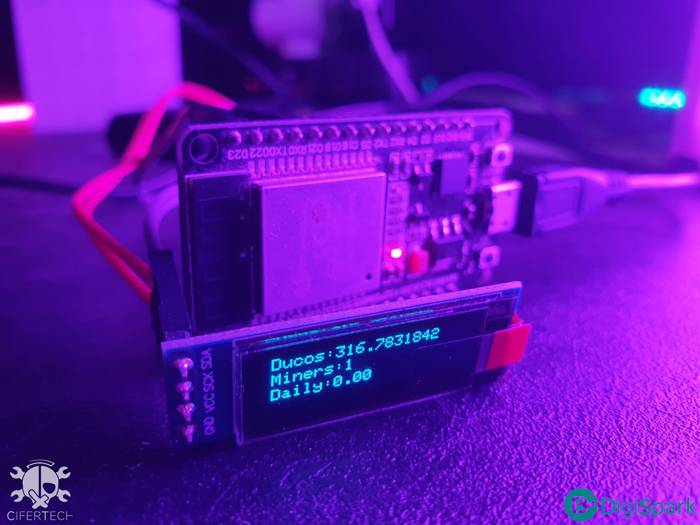
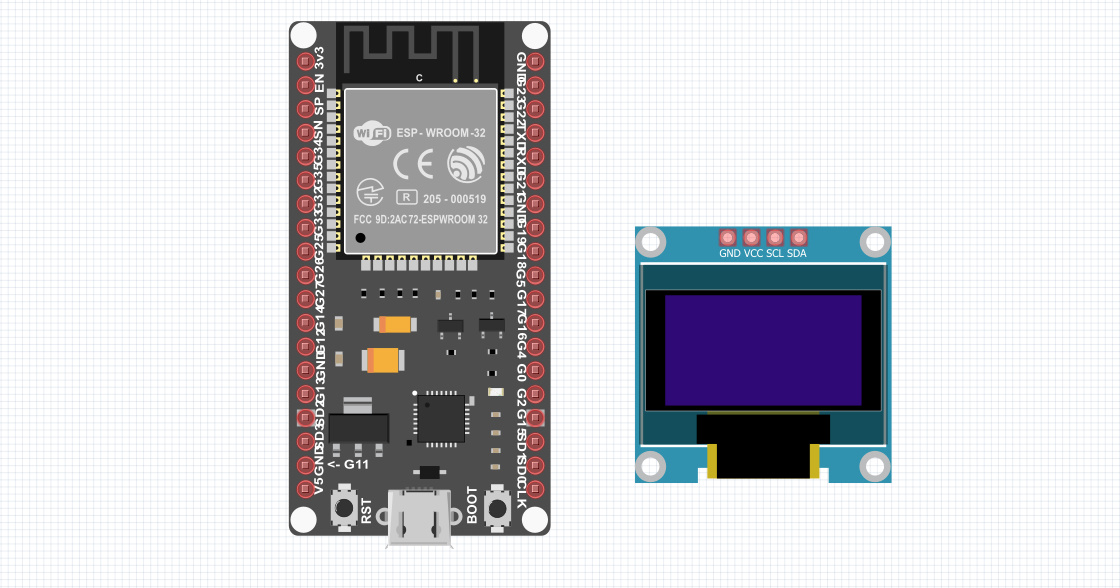
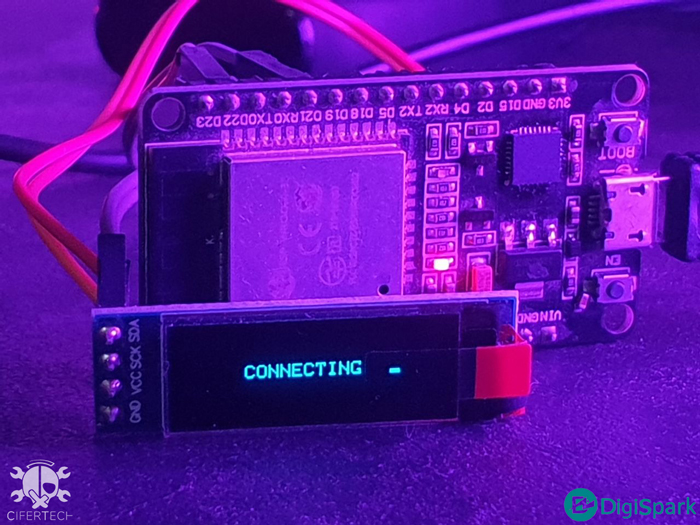
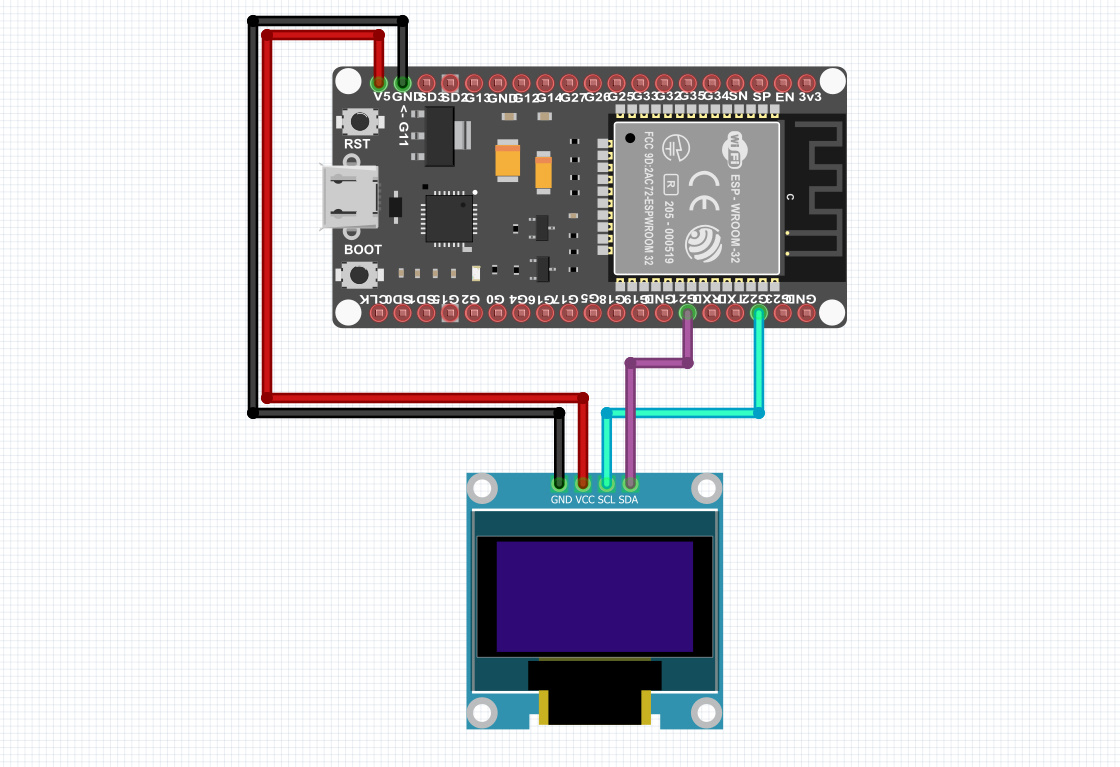



چطوری میشه این ارز رو نقد کرد؟
با سلام
از طریق کیف پول تراست میتوانید توکن دوینوکوین را اضافه کنید.
سلام.
متاسفانه من تو تراست والت پیدا نکردم میشه اموزش بدید
با سلام مجدد
به صورت پیشفرض توی تراست نیست و باید دستی نصب کنید. گوگل کنید راهکار داره
سلام با یه هزینه ۲میلیونی تقریبا ماهی چقدر میندازه
واینکه شما pcb board ش رو دارین یا اینکه از کجا باید تهیه کنیم(شما تمام تجهیزات ماین ش رو دارین)
ممنون
با سلام
این مورد به صورت شفاف و مشخص نیست. به صورت شناور در شبکه تغییر میکند.
سلام ببخشید من این رو با esp8266 راه اندازی کردم و حتی به وای فای هم کانکت میشه ولی همش کانکشن ارور میده برد مشکل کجاست و باید چیکار کرد؟
با سلام
ارور دریافتی را ارسال کنید.
چطور میتونم کیف پول خودمو بهش معرفی کنم؟
یعنی در کدام قسمت باید تغییرات ایجاد کنم؟
سلام روز بخیر طاعات و عبادات قبول حق
من حین اجرای این پروژه به این ارور برخورد کردم مبنی بر این که فایل Arduinojson.h رو نمیتونه پیدا کنه اینم متن ارور :
Arduino: 1.8.19 (Windows 10), Board: “AI Thinker ESP32-CAM, 240MHz (WiFi/BT), QIO, 80MHz”
duinocoin_with_esp32:76:25: fatal error: ArduinoJson.h: No such file or directory
compilation terminated.
exit status 1
ArduinoJson.h: No such file or directory
با سلام و تشکر از شما
این ارور مربوط به عدم نصب بودن کتابخانه مربوطه است. ابتدا کتابخانه را نصب کرده و سپس مجددا اقدام به کامپایل کنید.
سلام مهندس
آیا با وجود تحریم و….
هنوز این پروژه قابل استفاده هست؟
یعنی تحریم نیست؟
با سلام
ارتباطی ندارد. میتوانید اقدام به راه اندازی کنید.
سلام مهندس من با ماژول nod mcu esp8266 راه اندازی کردم. داخل سریال مانیتور این ارور دریافت میکنم لطفا راهنمایی کنید.
Loop WDT Failed
Restarting Esp…
با سلام
متاسفانه بنده در این خصوص اطلاعی ندارم.
سلام وقت بخیر با esp8622و برد اردوینو میشه این کارو انجام داد
با سلام
این پروژه توسط esp32 اجرا شده است و طبق همین توضیحات شما هم اقدام کنید.
سلام ای ماینر ماهی چند دلار میندازه
با سلام
بستگی به تعداد بردهایی است که برای اجرای استخراج به کار گرفته باشید.
بنده ن بلدم ن سردر میارم ی سربازم اگ میشه ب شمارم ی پیامک بدید بگید کجا باهاتون حرف بزنم میخوام نظر بگیرم ازتون ممنون
با عرض سلام و خسته نباشید خدمت مهندس عزیز . و ممنونم بابت اطلاعات مفیدی که در اختیارمون میزارید .
جناب مهندس در مورد برداشت از کیف دوینوکوین هم توضیح میدین؟ که چطور باید برداشت کنیم..
دارایی من فعلا ۱۶۴۰٫۵۸۹۸۳۵۴۰۷۸۷۸ DUCO هست فعلا .
و از این کیف استفاده میکنم.https://wallet.duinocoin.com
شما در سوال دوست عزیزمون فرمودین از تراست ولت استفاده کنه.. چطور باید اینارو باهم مچ کنیم// مثلا وقتی ماینر داره کار میکنه به استخر viabtc وصل هستش و هر ساعت میشه برداشت کرد. اینجا برداشت به چه صورته؟
ممنون از شما
سلام.اگر esp32 و lcd را برای دریافت رمز ارزها استفاده کنیم.ایا نیازی هست که حتما دستگاه ماینر هم داشته باشیم یا دیگر به این ماینر های ممنوعه و پرمصرف نیاز نیست؟
با سلام
برای این نوع ارز دیجیتال، نیازی به ملزومات دیگری نیست.